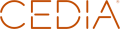How to Combat Snowy Weather with Smart Home Automation
Did you know that Indiana gets an average of 60 inches of snow a year? The average low in January is 18 degrees. If you live in the Fishers, Indiana area you are familiar with the snow situation and may even cringe when you see that first snowflake fall. What seems magical at first eventually turns into a nuisance—that is unless you have the right tools to manage the cold and make your winter more enjoyable. While we can’t install an automatic snow blower or shovel, we can install technology to help make your life easier this time of year. This blog will be your guide to using smart home automation in winter.
SEE ALSO: Meet Alexa, Your Personal Smart Home Assistant
Use Motorized Shades to Help Insulate Your Home
If your house has big windows, it can be especially difficult to maintain a consistent temperature. In the summer, solar heat gain makes your spaces too hot. During the winter, the opposite happens, and all the heat your system churns out escapes through your windows. That’s why your shades are so important.
Automating your shades or draperies is the best way to ensure that the temperature in your home stays the same. Curtains provide insulation, sort of the same way a blanket keeps you warm while you sleep. It is hard for heat to pass through dense fabric, so it ends up staying in the room. You’ll also want to make sure there’s an air gap between the curtain and the window. A wider gap between the two will create a pocket of air, which traps the warmth.
If your room doesn’t have space for drapes and the air gap, consider honeycomb shades. The pleated design helps manufacture air pockets within the shades themselves, which hold on to the heat and don’t let it out. Using our smart controls, you’ll be able to raise and lower the shades at ideal times to keep you home cozy throughout the wintertime.
Manage the Temperature with a Wireless Thermostat
Motorized shades are only one part of the equation when it comes to keeping your home warm. You also need a wireless thermostat to control the temperature. Let’s say you want the save energy and money during the day while you’re at work, but you want the home to be toasty by the time you park in the driveway. All you have to do is open the Control4 app on your smartphone and change your home’s temperature before you leave the office—that way, when you arrive at your doorstep, the house has already warmed every room. If your life usually goes according to schedule and you come home at about the same time every day, you could also just schedule your thermostat to change at the right time. Control4 thermostats allow you to change the settings for the fan, humidification, dehumidification, temperature, and air quality.
Use Surveillance Cameras and TVs to Check the Snow Level
When you wake up during the wintertime, usually the same things goes through your head every morning—what is the weather like today? First, you could create a wake up scene that brings you the weather report. At 5 a.m., the TV in your bedroom will turn on the news, and the weather report will display on your touch screen on the wall. While you’re sipping on your morning coffee, use your surveillance system to see what’s going on outside. By checking your video footage, you’ll be able to see how much snow is outside and whether it’s snowing or if there are strong winds. By using all of these smart features, you’ll be able to appropriately plan for the day.
If you’re ever snowed in, there’s always movies and music to keep you entertained. Winter is the best time to get caught up on all your favorite shows.
If you’d like any of these smart home features or a home theater system to keep you entertained during the winter, contact us online. We’re here to meet all your needs—no matter how cold or hot it is outside.