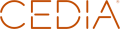Back to School Tech
You may still be enjoying that summer vacation or parties at the pool, but school is right around the corner. Before you know it, it will be time to get supplies and get back into a routine. A home automation system installed in your Carmel, IN home can help by guiding your schedule every day using lights, audio/video and more. Here are some great ideas on how to go back to school organized.
SEE ALSO: How to Entertain Guests with Home Automation
Use Your Smart Home to Wake Up
There’s nothing harder than having to wake up super early—unless you’re a morning person. To start getting used to hearing that alarm go off at 5 a.m. after sleeping in all summer, create a wake up scene using a Control4 system. Create a playlist of some fun songs and schedule them to come on at 5 a.m. You can even make the volume start off soft and gradually get louder to not startle you out of a heavy sleep. At the same time, your lights will turn on at 50%, the shades will open, and the TV in your bedroom will turn on the morning news.
You can do the same thing for your children too. Ask them which songs they would like to hear in the morning while they get ready, and program their lights and shades to activate at 6 a.m. after you’ve had your coffee or got in a morning workout.
If the kids aren’t ready to go and downstairs by 7:00, hit a “hurry” button on your phone to make their bedroom lights flash to alert them that it’s almost time to leave for school. With an intercom system, you can also call in upstairs and tell them they have 5 minutes to move it or else!
Create Your Own After School Program
Back to school means it is back to the daily grind with after school activities and homework. To get your family into a daily routine, create a custom smart home scene that helps everyone keep to the plan and meet daily goals. As soon as your kids walk in the door, the lights turn on, the security system disarms, but the TV stays off! It’s homework time. Create parental settings in your home theater system so they can’t turn on their shows until they’re done with their assignments. As soon as they’re completed, you can turn on the fun right from your phone. When it’s time for dinner, hit “dinnertime” on your wall keypad, and the lights will flash in the house to let everyone know it’s time to gather in the dining room. Whether you are playing with the kids, helping them focus on their school work or getting them ready for bed, your smart home can help keep everyone on schedule.
Stay in Control While You’re Away
Of course, parents need time alone too. For those nights when you need a date night, or just want to take a trip to the gym, your smart home can help give you peace of mind while you’re away from the kids. Security cameras will keep an eye on everyone and the system will send you an alert if anything goes wrong—like if a window breaks. If you hired a babysitter, you can replay what you missed later on by browsing through surveillance footage. Smart locks also let you know if anyone leaves or enters the house. You’ll get to stay in control and conquer your list of to do’s at the same time.
If you need help getting organized and ready for school, let us know and we’ll go over a custom smart home solution with you. We love helping families all over the Indianapolis area simplify their schedules and stay on target with their goals.